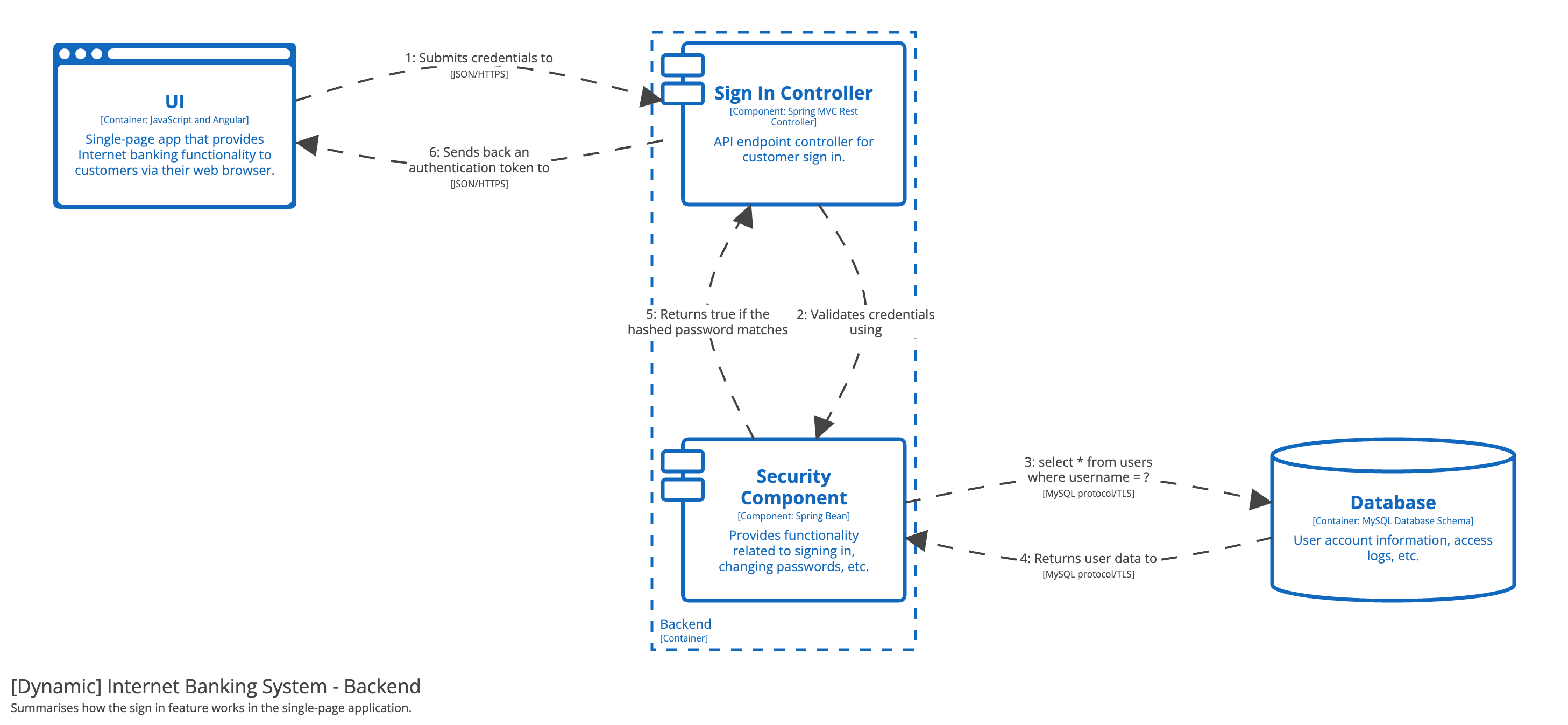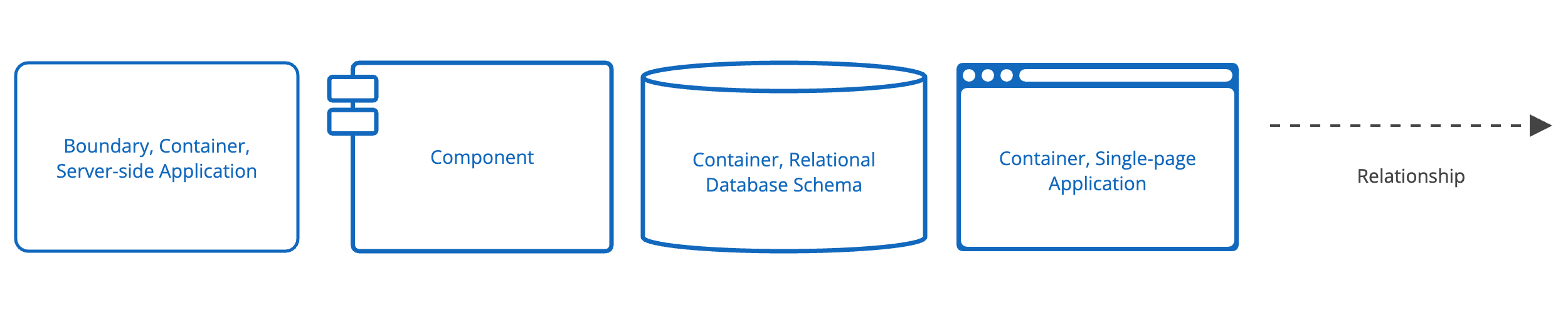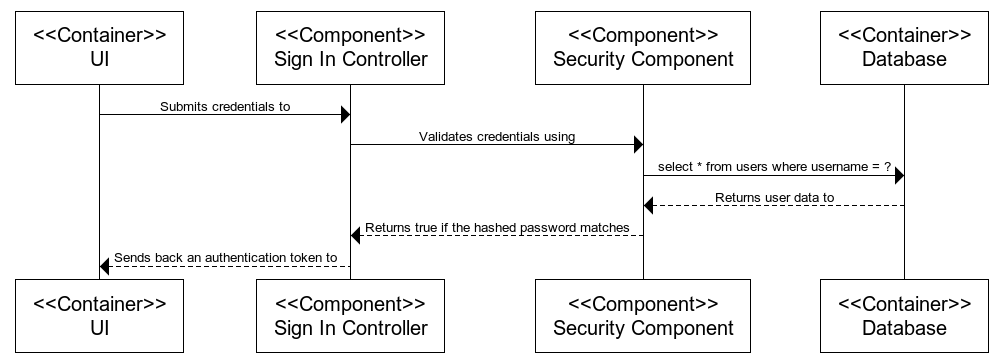Dynamic diagram
A dynamic diagram can be useful when you want to show how elements in the static model collaborate at runtime to implement a user story, use case, feature, etc. This dynamic diagram is based upon a UML communication diagram (previously known as a “UML collaboration diagram”). It is similar to a UML sequence diagram although it allows a free-form arrangement of diagram elements with numbered interactions to indicate ordering.
Example (collaboration style)
Diagram key
Example (sequence style)
Scope
A particular feature, story, use case, etc.
Primary and supporting elements
Your choice - you can show software systems, containers, or components interacting at runtime.
Intended audience
Technical and non-technical people, inside and outside the software development team.
Recommended?
No, dynamic diagrams should be used sparingly to show interesting/recurring patterns or features that require a complicated set of interactions.
Notes
The collaboration and sequence styles show the same information in a different way, so feel free to use whichever you prefer.